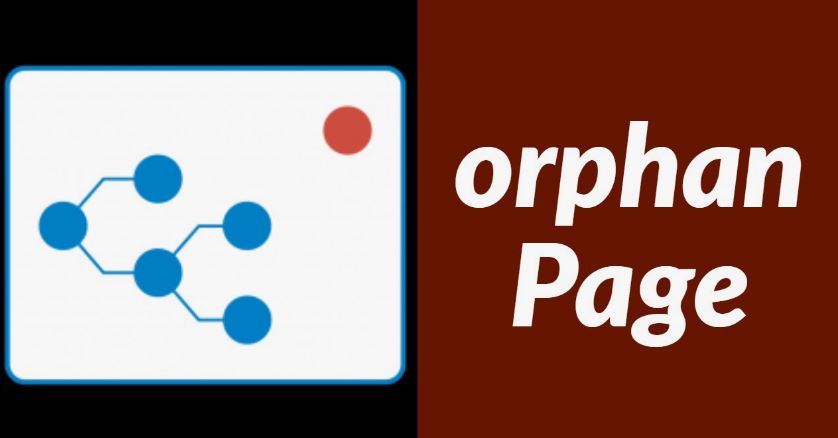A term used in the world of website management to refer to a page on your site with ZERO inbound internal links pointing towards it; essentially, this is where only Google has access and that’s about all she wrote. It can negatively affect SEO, as well as have challenges pertaining to users alongside content flow for your end users. In this extensive guide, we will describe what orphan pages are and why they matter from the point of view of SEO as well as provide instructions on how you can discover whether your site is affected by them, and some tips to fix potential issues.
What is an Orphan Page?
An orphan page is a webpage that lives there on your site but does not link from anywhere in the same site. In other words, these pages are crawling in isolation – they can be hard to find for search engines as well as dumb users. Orphaned pages can only be accessed by URL when they are not linked internally.
Orphan pages can occur intentionally or accidentally:
- Intentional orphan pages might include promotional landing pages, out-of-stock product pages, or testing pages.
- Accidental orphan pages often result from site migrations, navigation changes, or website redesigns.
The Impact of Orphan Pages on SEO
How Orphan Pages Hurdle off Your SEO?
The presence of orphan pages, on the other hand, is bad for your website’s SEO in several ways:
- Hidden from Search Engines: Orphan pages are even less likely to be indexed by search engines because they do not have internal links and lack visitors. This cuts down on their indexed visibility for natural search outcomes.
- Wasted Content: Meaningful insights about orphan pages are being missed, which is a potential loss in engagement and conversion opportunities.
- Poor User Experience: This would cause a poor experience for users who were on those pages and had to figure out how to get elsewhere within the site.
- Misuse of Crawl Budget: They can eat up the crawl budget and you get nothing in return, so that important pages might not be crawled next.
- Reduced Link Equity: Without internal links, orphan pages don’t benefit from the flow of PageRank throughout your site, limiting their potential to rank well in search results.
- Incomplete Site Structure: Orphan pages create gaps in your site’s structure, making it harder for search engines to understand the relationship between your pages.
The Importance of Internal Linking
Internal linking plays a crucial role in preventing orphan pages and improving overall site performance:
- Improves Site Navigation: Internal links help users navigate through your site, discovering related content and improving user experience.
- Distributes PageRank: Internal links pass link equity throughout your site, helping to boost the SEO value of linked pages.
- Aids in Site Crawling: A properly organized internal linking strategy will make it easier for search engines to find and index more pages.
- Establishes Content Hierarchy: This would increase the importance of your site to search engines, thanks to internal links pointing towards it.
How to Find Orphan Pages on a Website
Identifying orphan pages requires a systematic approach:
- List All Pages: Start by using your sitemap file or generating a list from your content management system (CMS). This list will serve as the foundation for your audit.
- Run a Website Crawl: Set up an audit rule to identify pages that lack at least one inbound internal link. These pages are, by definition orphan pages.
- Review Audit Results: Use web analytics tools to evaluate various metrics, including organic traffic sources and behaviors. Analyze user behavior to determine if these pages serve any unintentional yet valuable purpose.
- Check for New Orphan Pages: Periodically check for new orphan pages to ensure your site remains optimized and no content is ignored.
- Compare Crawl Results with Analytics Data: Cross-reference your crawl results with data from Google Analytics or similar tools to identify pages that receive traffic but weren’t found in your crawl.
Also Read:
Strategies for Fixing Orphan Pages
Once you’ve identified orphan pages, take the following steps to address them:
- Evaluate the Value: Before making any decisions, assess the value of each orphan page. Consider whether it actively drives traffic from specific campaigns or possesses quality backlinks.
- Merge or Consolidate: Orphan pages with similar content should be merged. Unique valuable information should be added to the other page before redirecting the orphan page there.
- Delete: Pages offering no value for visitors and serving no other purpose should be deleted. This includes unused CMS theme pages.
- Plan for Site Migrations: Be proactive by having a plan for site migrations. Use 301 redirects to avoid broken links and confusion.
- Set Up Site Structure: Opt for a site structure that handles internal linking automatically. Ensure the necessary code is in place for a good site structure.
- Add Internal Links: Create internal links with orphan pages that are valuable from the relevant existing page so they can start to be more integrated into your site.
- Update Sitemaps: The sitemap must be updated in XML and HTML, taking into account all pages related to the project.
- Implement Breadcrumbs: Breadcrumbs can be configured to make it difficult for orphan pages by creating an additional layer of navigation.
Preventing Orphan Pages in the Future
To minimize the occurrence of orphan pages going forward:
- Regular Audits: Conduct regular site audits to catch and fix orphan pages early.
- Content Management System (CMS) Best Practices: Use a CMS that automatically creates internal links or categories for new content.
- Internal Linking Strategy: Develop and maintain a comprehensive internal linking strategy.
- Team Training: Educate your content team about the importance of internal linking and how to implement it effectively.
- Use of Related Posts: Implement a “related posts” feature to automatically link to relevant content.
Conclusion
Creating, changing or fixing breaks in URLs as you orphan pages will cause your site to suffer the consequences of poor SEO performance and user experience. Knowing what they are, where to find them, and how to solve them helps ensure your content is accessible for anyone who might be interested. Bringing in audits over time, while having a good structure and plan to implement those changes during the site migration, will guarantee you avoid new orphan pages from being created as well making sure your website keeps growing healthy for SEO!
Remember, a well-connected website not only improves your search engine rankings but also enhances the overall user experience, leading to increased engagement and conversions. Take the time to address orphan pages, and you’ll be rewarded with a more effective and efficient online presence.
Frequently Asked Questions (FAQ)
Q1: Are all pages without internal links considered orphan pages?
A: Not necessarily. Pages listed in your XML sitemap may still be discovered by search engines, even without internal links. However, they’re still considered orphan pages from a user experience perspective.
Q2: Can orphan pages ever be beneficial?
A: In some cases, yes. Temporary landing pages for specific marketing campaigns or certain types of legal pages might intentionally be kept as orphan pages. However, these are exceptions rather than the rule.
Q3: How often should I check for orphan pages?
A: It’s recommended to conduct a full site audit, including checking for orphan pages, at least once every quarter. However, for larger sites or those that update frequently, monthly checks may be more appropriate.
Q4: Will fixing orphan pages immediately improve my SEO?
A: While fixing orphan pages is beneficial for SEO, the impact may not be immediate. It can take time for search engines to recrawl and reindex your site. However, you should see improvements in user experience more quickly.
Q5: Can I use JavaScript to add internal links and fix orphan pages?
A: While it’s possible to use JavaScript to add internal links, it’s generally better to use HTML links. Search engines may not always execute JavaScript, potentially leaving your pages orphaned from an SEO perspective.
Q6: What’s the difference between orphan pages and dead-end pages?
A: Orphan pages have no incoming internal links, while dead-end pages have no outgoing internal links. Both can be problematic for SEO and user experience, but they require different solutions.