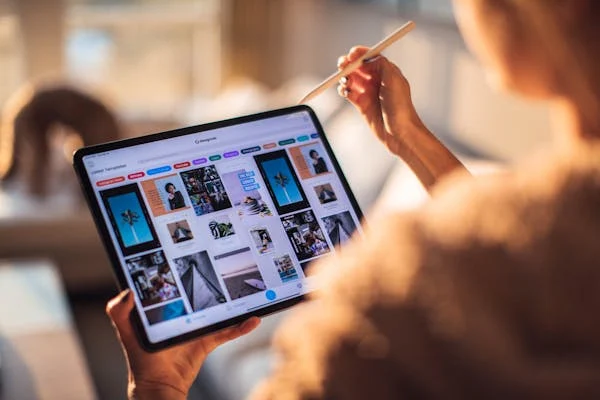Mobile app design can elicit the feeling that it is a different language for people who do not have a background in the industry. The cues like “wireframes,” “UI/UX” and “prototypes” can feel highly professional and threatening when said, which only serves to put a wall between the project teammates. However, using these ideas as the ground to begin understanding computers is not just helpful; it is enabling. This article sheds some light on these terms allowing you to overcome the communication barrier with designers, deliver valuable input to creative discussions, and make exceptional decisions for your app.
This is a list of the top 10 mobile app design terms explained in simple and non-technical language so that the next time you have an app idea, you’re not overwhelmed but confident.
1. User Interface (UI)- Top 10 Mobile App Design Term
The User Interface (UI) defines everything the users can see and perhaps touch when using a given application whether on a mobile screen, desktop, or TV screen.
Why It Matters: Good UI guarantees the design of the application is sophisticated, which in the end increases user satisfaction.
Example: Consider Instagram design – every button or a thing you can use is visible and does not overwhelm you.
2. User Experience (UX)
User Experience (UX) is a concept whereby it aims to enhance the overall impression of the various experiences that a user go through during the use of the app, usability, accessibility and satisfaction.
Why It Matters: This work focuses on creating an application that will be easy to use, and meet user needs to a greater extent.
Example: A good UX; an e-commerce app with efficient checking process.
3. Wireframe
A wireframe is a simplified drawing of an application and its interface, typically the drawings are in monochrome.
Why It Matters: Skeletal designs essentially come into play before the actual design of the application is carried out in real form.
Example: Consider an architectural plan of a house, but for an application.
4. Prototype
A prototype is an imitation of the app without content which only shows how it will look like and how it will work during use.
Why It Matters: It is possible to correct many usability problems during the early stages of a design process if prototypes are constructed.
Example: Choosing through various interfaces in a prototype enables mimicking of the actual application experience.
5. Responsive Design
Responsive design means an ability of application to provide a good experience when displayed on diverse screens and interfaces of gadgets.
Why It Matters: Thus, high utility is achieved since users can use applications on different devices and receive a similar interface when sticking to responsive design.
Example: A shopping app that adapts perfectly to both a smartphone and a tablet screen.
6. Call-to-Action (CTA)
A Call-to-Action (CTA) refers to the clickable button or a link that the user is required to click for directing to the next step like sign up, buy now or know more.
Why It Matters: Well-conscribed CTAs are formative and sensitize the boards of consumers towards the information dissemination, leading to enhanced conversions.
Example: ‘Subscribe’ on YouTube is one of the examples of the call to action because it motivates a user.
7. Onboarding
Onboarding is the step that involves moving the user from one feature or section in an application to another, through an illustrative manner for the first time.
Why It Matters: Effective user onboarding guide ensures that the users have easy time using the app hence cutting out the drop off rates.
Example: In onboarding, Spotify sets the process of defining listeners’ musical preferences.
8. Information Architecture (IA)
Information Architecture involves categorization of available content inside an app so that users can easily locate what they want.
Why It Matters: Clear IA makes sure that users get to what they are searching for without getting lost.
Example: The company has made a neat and clean list of its menus that makes it really simple and quick to search for products.
9. Typography
Typography means how the text is placed and designed in the app process.
Why It Matters: Good legibility makes a design more enjoyable and easy for the users to navigate.
Example: By using a clean, minimalist font Google makes its results more readable on whatever device the content is being viewed on.
10. A/B Testing
A/B Testing involves comparing two different versions of an app feature or design to see which performs better with users.
Why It Matters: It helps in making data-driven decisions to improve the app’s performance.
Example: Testing two different “Sign Up” button designs to see which gets more clicks.
Top 10 Mobile App Design Terms Explained for Non-Designers
Understanding key mobile app design terms is crucial for effective collaboration between designers and non-designers.
Here’s a table explaining these terms, along with definitions and examples:
| Term | Definition | Example |
| User Interface (UI) | Visual elements users interact with. | Buttons and icons on Instagram |
| User Experience (UX) | Overall user satisfaction and usability. | Seamless checkout in Amazon |
| Wireframe | Blueprint of the app’s layout. | Black-and-white app sketch |
| Prototype | Interactive mockup for testing. | Clickable app demo |
| Responsive Design | Adapts to various screen sizes. | App works on both phone & tablet |
| Call-to-Action (CTA) | Button prompting user action. | “Sign Up” on a website |
| Onboarding | Introductory guide for new users. | Spotify tutorial |
| Information Architecture (IA) | Organizing app content. | Amazon’s categorized menus |
| Typography | Style and arrangement of text. | Clean Google fonts |
| A/B Testing | Comparing design versions. | Testing “Buy Now” button styles |
How Understanding These Terms Can Help Non-Designers
- Better Communication: Knowing these terms makes it easier to collaborate with designers and developers.
- Informed Decision-Making: Understanding design elements helps in making strategic choices for the app.
- Efficient Feedback: You can provide specific, actionable feedback during the design process.
Frequently Asked Questions
What is the difference between UI and UX?
- UI (User Interface) Design: Focuses on the visual elements of an app, such as buttons, colors, typography, and layouts. It’s about how the app looks and how users interact with its elements.
- UX (User Experience) Design: Centers on the overall experience of the user when interacting with the app, emphasizing usability, accessibility, and the flow between different screens. It’s about how the app feels and whether it fulfills user needs effectively.
How does Responsive Design benefit users?
Responsive Design ensures that apps look and function well across different devices, providing a consistent user experience regardless of screen size.
What role does Information Architecture play in app design?
Information Architecture organizes app content to make it easily accessible and understandable, enhancing user experience.
Why is A/B Testing important in app design?
A/B Testing helps designers determine which design elements are more effective in engaging users and driving desired actions.
How does Onboarding impact user retention?
Onboarding helps new users understand an app’s features and functionality, which can improve user retention by reducing confusion and frustration.
Conclusion
Understanding the basics of mobile app design is essential for anyone involved in app development. Knowing key terms like UI, UX, wireframes, prototypes, and responsive design helps non-designers communicate effectively with designers, contribute to discussions, and make decisions that align with app goals. This knowledge ensures the final product meets user needs and provides a great experience.
At Moobila, we simplify complex design concepts to help both designers and non-designers create apps that are visually appealing, intuitive, and user-friendly. Whether you’re building for iOS or Android, understanding these terms can help you craft an app that stands out and satisfies users. With the right tools and insights, you can create an app that drives engagement and enhances user satisfaction.